반응형
Eclipse whitespace(공백) 표시 설정
- Window -> Preferences -> General -> Text Editors

- Show whitespace characters 체크 -> Apply and Close
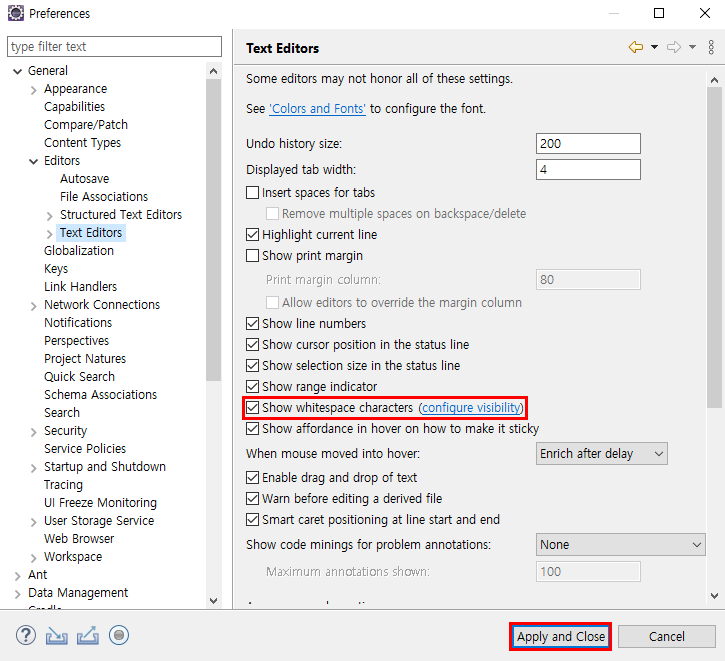
- 아래와 같이 표시됨을 확인한다.

Eclipse whitespace(공백) 제거 설정
- Window -> Preferences -> Java -> Editor -> Save Actions
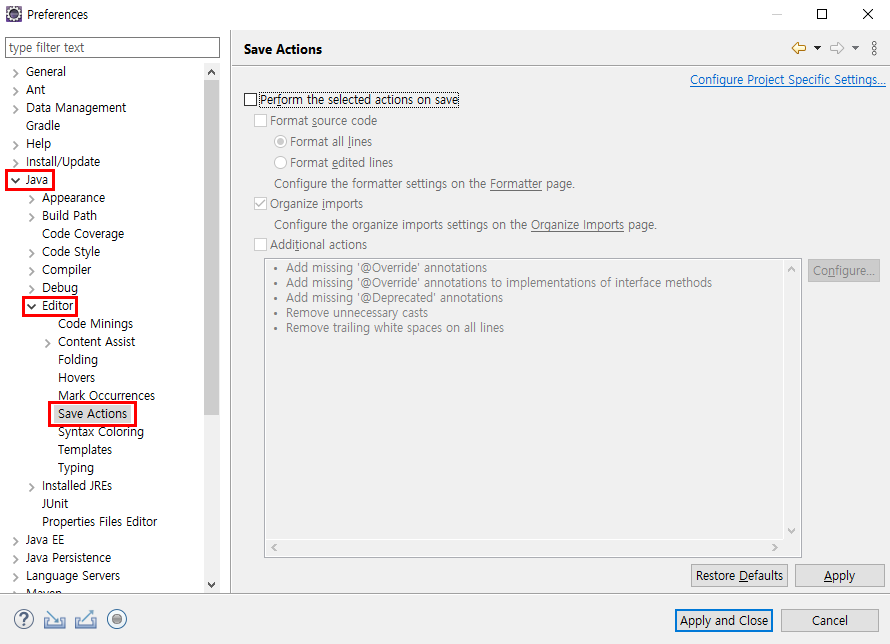
- Perform the selected actions on save 체크
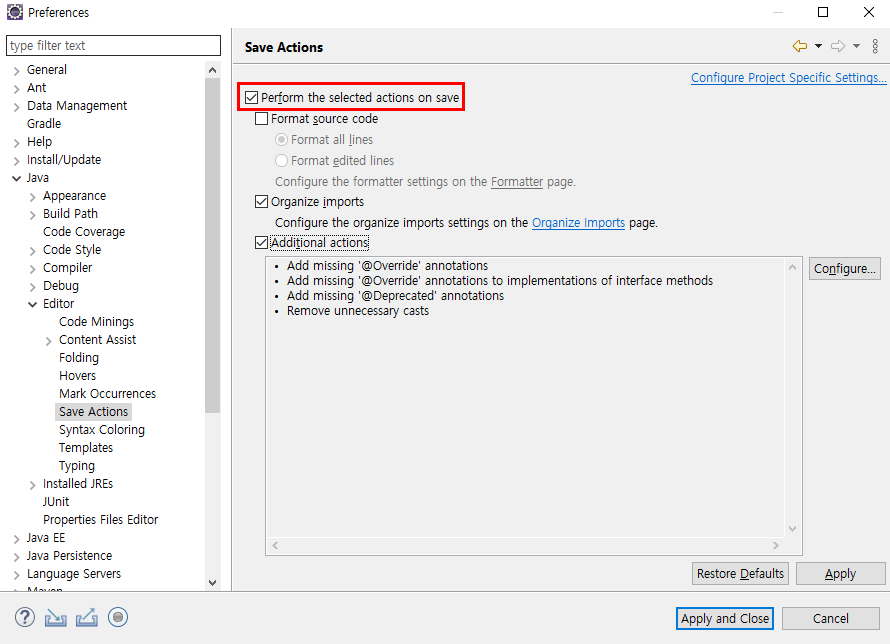
- Additional actions 체크

- Configure… 클릭
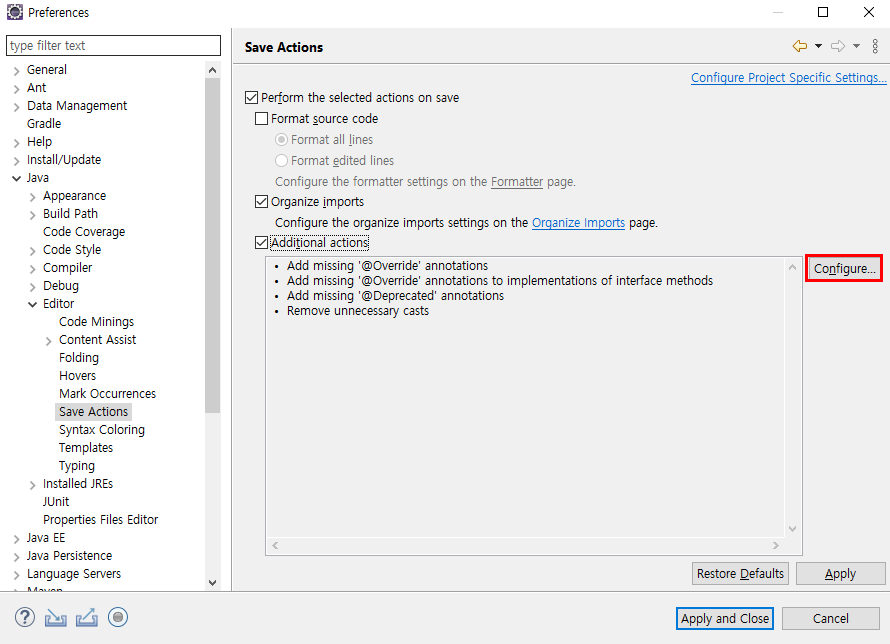
- Code Organizing 탭 ->Remove trailing whitespace 체크 -> All lines -> OK
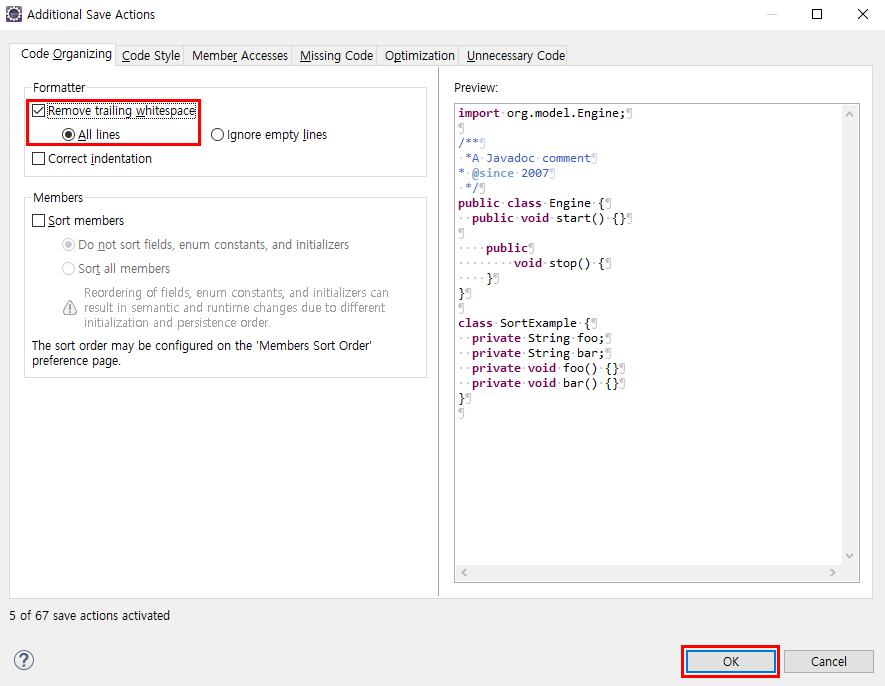
- Apply -> Apply and Close
- 아래와 같이 whitespace(공백)이 제거되어 저장됨을 확인한다.

반응형
'개발환경' 카테고리의 다른 글
| [개발환경] eclipse workspace 삭제 (0) | 2022.01.07 |
|---|---|
| [개발환경] eclipse Java Build Path 설정 (1) | 2021.08.11 |
| [개발환경] eclipse tab을 space 4개로 변경 (0) | 2021.07.22 |
| [개발환경] cloc 특정 파일, 디렉토리 제외 옵션 (0) | 2021.06.25 |
| [개발환경] Git branch 생성 /삭제, tag 생성/삭제 (0) | 2021.01.27 |

댓글